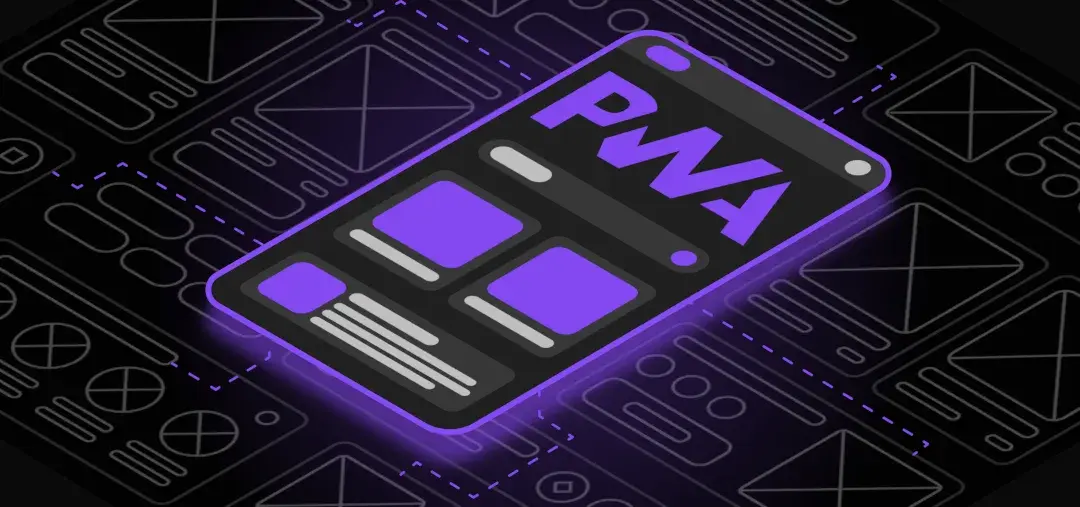When Google introduced the term Progressive Web App (PWA) in 2015, the vision was clear: combine the reach of the web with the engagement of native apps. Fast‑forward to 2025, PWAs have evolved from experimental side projects into a mainstream strategy adopted by companies from early‑stage startups to Fortune 500 brands. Modern browser APIs—offline storage, push notifications, background sync—have blurred the line between “website” and “app,” challenging traditional mobile-development playbooks.
This guide explores how PWAs reshape product roadmaps, affect cost structures, and shift expectations for performance, discoverability, and user retention. You’ll learn what PWAs can—and can’t—replace, how they fit with native and cross‑platform stacks, and practical steps for building or migrating your next mobile experience.
Table of Contents
- Why Progressive Web Apps Matter in 2025
- Core PWA Capabilities and Browser Support
- Business Benefits: Reach, Cost, and Time‑to‑Market
- Technical Advantages: Performance, Offline Access, UX
- PWA vs. Native vs. Cross‑Platform: When to Choose Which
- SEO and Discoverability Gains
- Challenges and Limitations to Consider
- Building a PWA: Key Tools and Frameworks
- Monetization and App‑Store Distribution Options
- Case Snapshots: PWAs Boosting Engagement and Conversions
- Small‑Business Roadmap: Budget‑Friendly Implementation Steps
- Future Outlook for PWAs and Mobile Development
- Final Takeaways

1. Why Progressive Web Apps Matter in 2025
- User expectations have shifted. People now demand instant loads, push alerts, and offline access regardless of platform.
- App‑store fatigue is real. The average consumer downloads zero new native apps in a typical month; many prefer friction‑free “install‑less” experiences.
- Emerging markets rely on low‑storage devices. PWAs’ small footprints appeal to billions of users on budget Android phones.
- Search and linkability remain web superpowers. Direct URLs bypass app‑store searches and enable viral sharing.
For product owners, PWAs offer a way to deliver app‑like experience without a separate codebase or app‑store gatekeepers.
2. Core PWA Capabilities and Browser Support
Service Workers
Handle offline caching, background sync, and push notifications. Supported by Chrome, Edge, Firefox, Safari (with limitations).
Web App Manifest
Defines icons, splash screen, theme color, and display mode (stand‑alone, full‑screen).
Push API & Notifications
Enable re‑engagement via native‑like alerts (iOS now supports web push since iOS 16.4).
Installability
Users can “Add to Home Screen,” creating an app icon that launches a standalone window without the browser UI.
Advanced APIs
Web Authn, File System Access, Web Share Target, and Payment Request streamline native‑device integrations.
3. Business Benefits: Reach, Cost, and Time‑to‑Market
- Single Codebase: One progressive web app covers desktop, tablet, Android, and iOS—cutting development and maintenance budgets.
- Lower Acquisition Friction: No app‑store passwords or 150 MB downloads; a link loads instantly, boosting conversion rates.
- Automatic Updates: Users always run the latest version; no phased rollouts or store approvals.
- Reduced Support Overhead: Fewer platform‑specific bugs and device‑fragmentation issues, especially beneficial for small teams.

4. Technical Advantages: Performance, Offline Access, UX
- Instant Initial Load: Service‑worker caching and code‑splitting deliver sub‑second first paints.
- Reliable Offline Modes: Apps remain functional on spotty connections—crucial for travel, field‑work, or developing regions.
- App‑Shell Model: Core UI loads first, then fetches dynamic data, mimicking native responsiveness.
- Hardware APIs: Camera, geolocation, NFC, and even limited Bluetooth can be accessed in modern browsers.
5. PWA vs. Native vs. Cross‑Platform: When to Choose Which
Choose a PWA first if
- Your primary goal is broad reach and SEO discoverability.
- Budget and timeline demand a single stack.
- Core features rely more on content and forms than intensive 3D graphics or hardware‑specific APIs.
Opt for Native (Swift, Kotlin) when
- You need deep OS integration (ARKit, Home Screen widgets, Apple Pay via in‑app purchases).
- Performance must be flawless for graphics‑heavy games or real‑time video processing.
Consider Cross‑Platform (Flutter, React Native) when

- You still require app‑store presence and near‑native performance but want code reuse.
Hybrid strategies are common: PWA for marketing site/onboarding + native wrapper for advanced features.
6. SEO and Discoverability Gains
- Indexable Content: Every screen has its own URL, improving crawlability.
- Core Web Vitals Impact: PWAs’ performance optimizations boost Largest Contentful Paint (LCP) and Interaction to Next Paint (INP), lifting search rankings.
- Schema Markup: Add WebApplication schema so Google may highlight install prompts directly in results pages.
7. Challenges and Limitations to Consider
- iOS Constraints: No background sync; push notifications require user confirmation and have quota limits.
- Hardware Gaps: Access to certain sensors (LiDAR, Ultra‑Wideband) still restricted to native apps.
- App‑Store Monetization: Apple requires 15–30 % cut for in‑app purchases inside native wrappers; PWAs using web payments bypass this but forego app‑store discovery.
- Perception Hurdles: Some users assume browser-based apps are less secure or performant.

8. Building a PWA: Key Tools and Frameworks
- Frontend Frameworks: Next.js, Nuxt, Angular, SvelteKit—each offers PWA plugins for manifests and service‑worker generation.
- Build Tools: Vite PWA plugin auto‑injects caching strategies; Workbox (Google) provides boilerplate service‑worker code.
- Testing & Audits: Lighthouse PWA audits validate installability, HTTPS, and performance budgets.
- Hosting: Any static‑site host (Netlify, Vercel, Cloudflare Pages) delivers global edge caching for instant loads.
9. Monetization and App‑Store Distribution Options
- Web Monetization: Stripe Payment Element, Apple/Google Pay via Payment Request API.
- PWAs in Stores: Submit your PWA as a Trusted Web Activity (Android Play Store) or wrap it with Capacitor/Ionic for iOS distribution.
- Advertising: Service workers enable offline caching of ads, improving view‑through rates in low‑connectivity zones.
10. Case Snapshots: PWAs Boosting Engagement and Conversions
- Twitter Lite: Reduced size by 97 % compared to native; 20 % lower bounce rate.
- Starbucks: PWA doubled daily active users; orders on desktop almost matched mobile native.
- Forestry Equipment SMB: Migrated field‑inspection app to a PWA; offline capability cut paper forms and saved 15 hours per crew per week.
11. Small‑Business Roadmap: Budget‑Friendly Implementation Steps
- Audit Existing Site: If you have a responsive web app, you’re 70 % there—add HTTPS, a manifest, and a basic service worker.
- Leverage Templates: Start with create-next-app and the Next PWA plugin; adapt for your brand.
- Focus on Core User Flows: Implement offline caching only for pages required in no‑connectivity scenarios to save dev time.
- Use Push Selectively: Target transactional notifications (order status) before marketing blasts.
- Measure Early: Set up Lighthouse budgets and analytics funnels to monitor performance and conversion shifts post‑launch.
Even a two‑person startup can deliver a high‑quality PWA in weeks, testing product‑market fit before investing in full native builds.
Important! Do not forget about data privacy even when developing PWA
Important! Do not forget about data privacy even when developing PWA
12. Future Outlook for PWAs and Mobile Development
- iOS Parity Improvements: Apple gradually unlocking more background APIs.
- Project Fugu: Chrome’s initiative adding deeper desktop capabilities (file system, clipboard).
- WebAssembly & WASI: Complex native code (e.g., Figma’s graphics engine) running almost indistinguishably from native.
- Search and App‑Store Convergence: Expect Google search snippets offering one‑tap PWA installs.
- Enterprise Adoption: More internal business apps will move to PWAs to avoid MDM (mobile‑device‑management) overhead.
13. Final Takeaways
- PWAs bridge the gap between the reach of the web and the engagement of native apps.
- They offer lower costs, faster iteration, and SEO advantages—especially valuable for small and mid‑sized businesses.
- Limitations remain (certain iOS features, hardware APIs), so evaluate against your specific requirements.
- Adopt a hybrid roadmap: launch as a PWA for validation; add native wrappers or dedicated apps when advanced capabilities or app‑store presence become critical.
- Invest in performance, offline support, and push notifications—the three pillars that turn a responsive site into a true progressive web app.
By embracing PWAs today, you not only satisfy modern user expectations but also position your product for a platform‑agnostic future—where the line between web and native continues to fade.
Looking to scale more efficiently? Connect with iDelsoft.com! We specialize in developing software and AI products, while helping startups and U.S. businesses hire top remote technical talent—at 70% less than the cost of a full-time U.S. hire. Schedule a call to learn more!